EXHIBITOR INFORMATION
Key Dates & Times
Exhibitor Set-Up
- Sunday, February 4th | 8:00 – 10:00 AM MT
- Exhibit Tables are located in the South Ballroom on the Ballroom Level of the Renaissance Phoenix Downtown Hotel.
- Please be aware that there are no walls separating the exhibit tables.
- All exhibit tables must be fully installed by 10:00 AM on February 4th.
Exhibiting Hours
- Sunday, February 4th | 11:45 AM – 7:30 PM MT (*Chair’s Reception will take place 5:45 – 7:15 PM, South Ballroom)
- Monday, February 5th | 7:30 AM – 6:15 PM MT (*Affinity Happy Hour groups will meet 5:15p – 6:15 PM, South Ballroom)
- Tuesday, February 6th | 7:30 – 11:00 AM MT
Exhibitor Breakdown
- Tuesday, February 6th, 11:00 AM – 12:30 PM MT.
- Tables must be broken down by 12:30 PM MT, Tuesday, February 6th.
Additional Information
Conference Whova App Access
Each booth's main contact and all booth staff will be able to retrieve leads. Each staff person must be signed on as booth staff to access the exhibitor view on Whova to garner leaders. If you have multiple staff tending your exhibit table, they all must be assigned to the virtual booth.
To capture leads:
In the exhibitor hub, click “Collect Leads/Contacts”. You can either:
- Scan an attendee's QR code (have the attendee open the “more” tab in their app. It will be under “My contact info & QR code”).
- Manually add the contact & collect their information.
- Any information you upload here will be available to attendees. If you need more guidance on how to set up your booth profile, please visit Whova's Sponsor Guide or Exhibitor Guide.
For access to the desktop version of Whova, please follow this link: https://whova.com/portal/webapp/lspa_202402/
Promote your participation:
- Log in to your individual Whova profile linked to your organization's booth
- Go to the 'Exhibitors & Sponsors' tab on the left-hand navigation bar and click 'Exhibitors' (Web App); Scroll down to 'Additional Resources,' and tap 'Exhibitors' (Mobile App)
- Click 'Visit Booth,' selecting your organization's booth
- Click 'Promote Booth'
- Choose from one of the Whova-generated options
For additional information, please visit Whova's exhibitor guide here.
Wi-Fi, AV, Power Connections
- To order Wi-Fi, AV needs, and power connection, click here.
Shipping Information
- Schedule shipments to arrive (4) four days prior to the start of the conference to avoid any additional storage fees
- Use the name of a recipient who will be on-site to receive and sign the packages.
- If a package has not been picked up by the recipient and no contact information is provided, the package will be returned to the sender, who will be responsible for all additional shipping fees.
- Renaissance Hotel FedEx Hours:
Monday - Friday: 9:00 AM - 5:00 PM
Saturday: 10:00 AM - 2:00 PM
Sunday: Closed - Please include the following information on the shipping label to avoid any shipping delays.
(Receiver/Guest Name) (Guest Cell Number)
C/O FedEx Office at the Renaissance Phoenix Downtown
100 North 1st Street
Phoenix, Arizona
(Convention/Conference/Group/Event Name)
Box ____ of ____.
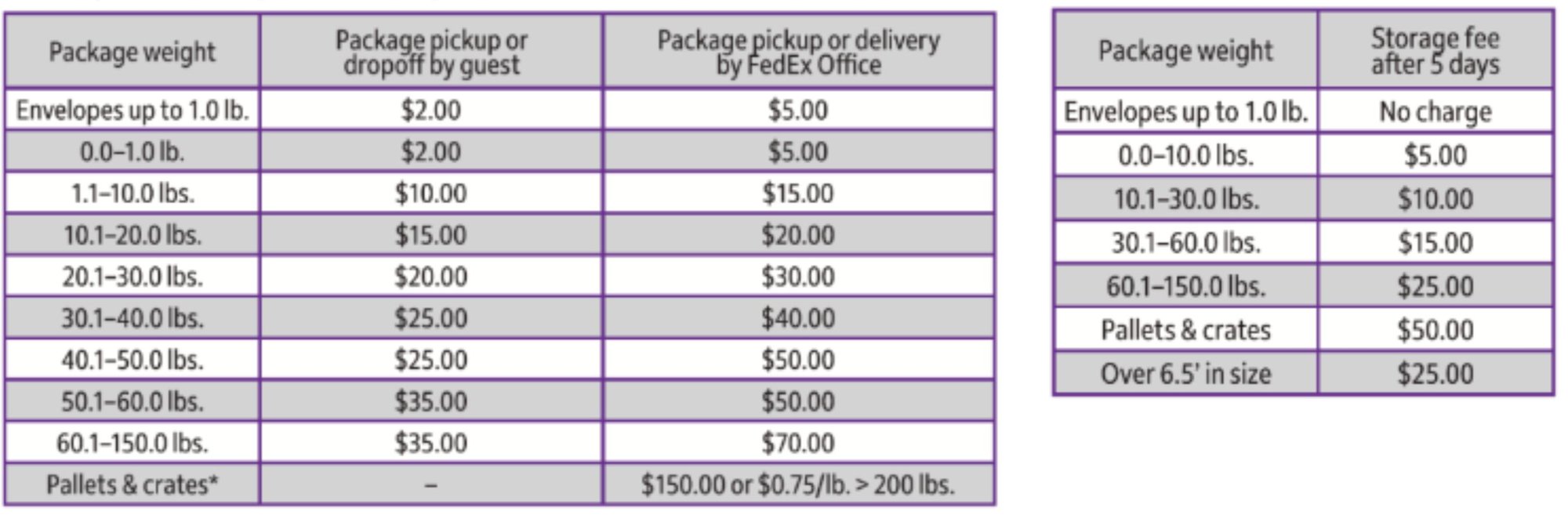
- All outbound packages must have a completed carrier affixed to each package.
- Outbound packages and freight to be picked up by a third-party courier should be coordinated directly with those vendors, and communication should be sent to FedEx Office indicating when those items will be picked up.
Outbound Handling Fees:
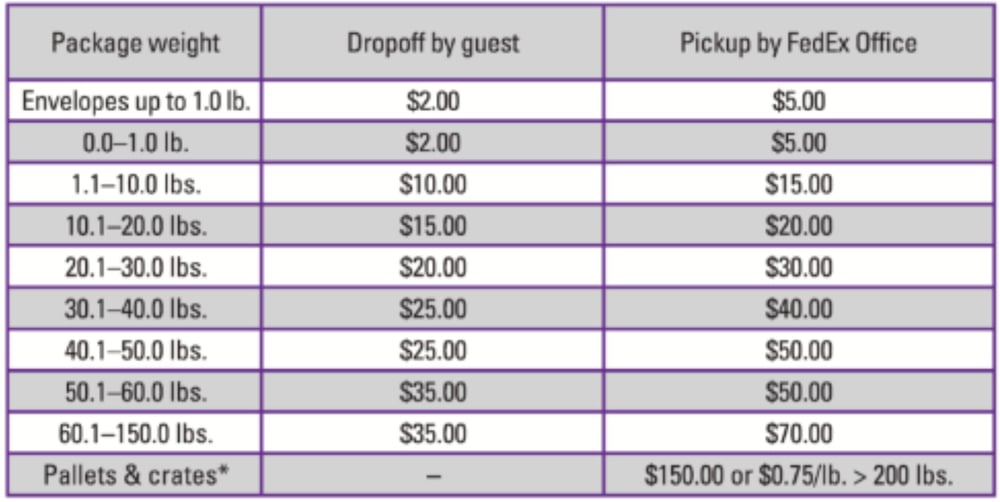
Exhibitor Floor Plan
Hotel Floor Plan
Event Now - Exhibitor Ordering
Join the IEDC Member Community
Benefits Include
- Access to a vast network of over 4,500 ED professionals
- Member only networking programs and opportunities
- A wealth of exclusive content, resources, and strategies
- Discounts on seminars, webinars, publications, certification programs and more (members can save up to $1500 annually versus non-members)!
